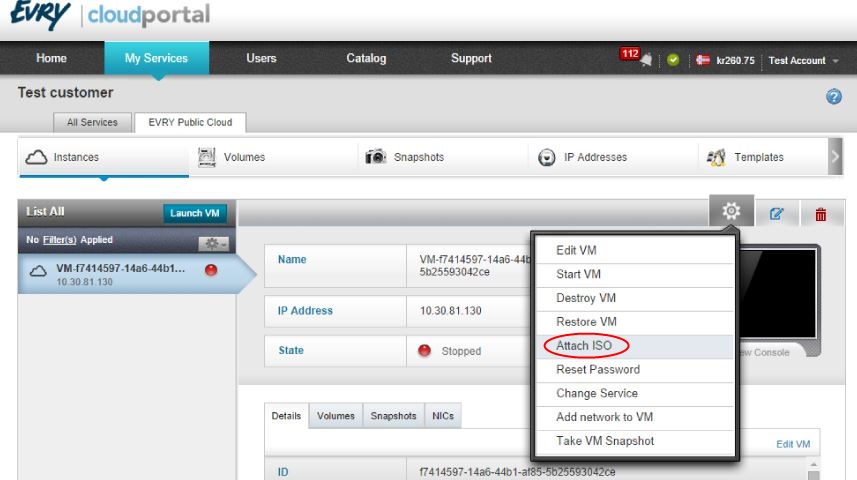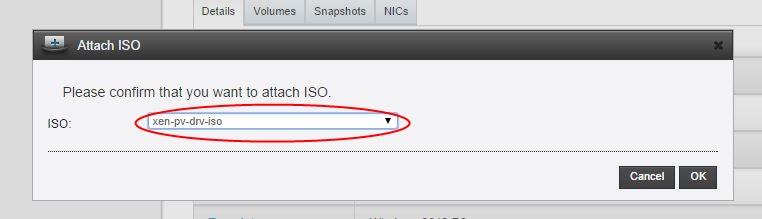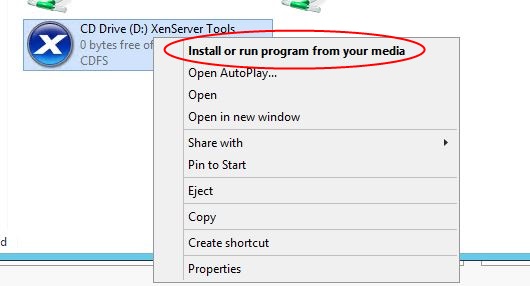Sidebar
Installer XenTools på VM
Attach XenTools ISO to Virtual Machine:
Select the correct ISO file:
Verify that the ISO is mounted:
Log on to VM and run the setup from the mounted disk.
Log on to Linux VM, mount the cdrom if not mounted and run the setup as root:
Login as root or run sudo -i
mkdir /media/cdrom
mount /dev/xvdd /media/cdrom
/media/cdrom/Linux/install.sh
<press y> to continue install
mkdir /media/cdrom
mount /dev/xvdd /media/cdrom
/media/cdrom/Linux/install.sh
<press y> to continue install
Specific steeps needed for Ubuntu 14.04 LTS:
Login as root or run sudo -i
mkdir /mnt/cdrom
mount /dev/xvdd /media/cdrom
/media/cdrom/Linux/install.sh
dpkg -i /media/cdrom/Linux/xe-guest-utilities_6.2.0-1133_amd64.deb
mkdir /mnt/cdrom
mount /dev/xvdd /media/cdrom
/media/cdrom/Linux/install.sh
dpkg -i /media/cdrom/Linux/xe-guest-utilities_6.2.0-1133_amd64.deb
01.10.2019 14:06 (external edit)